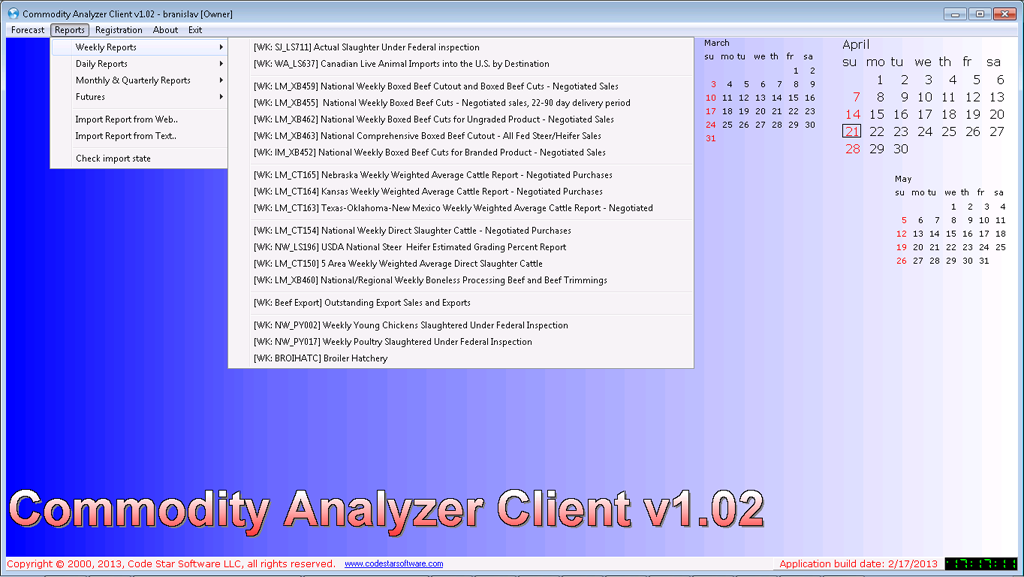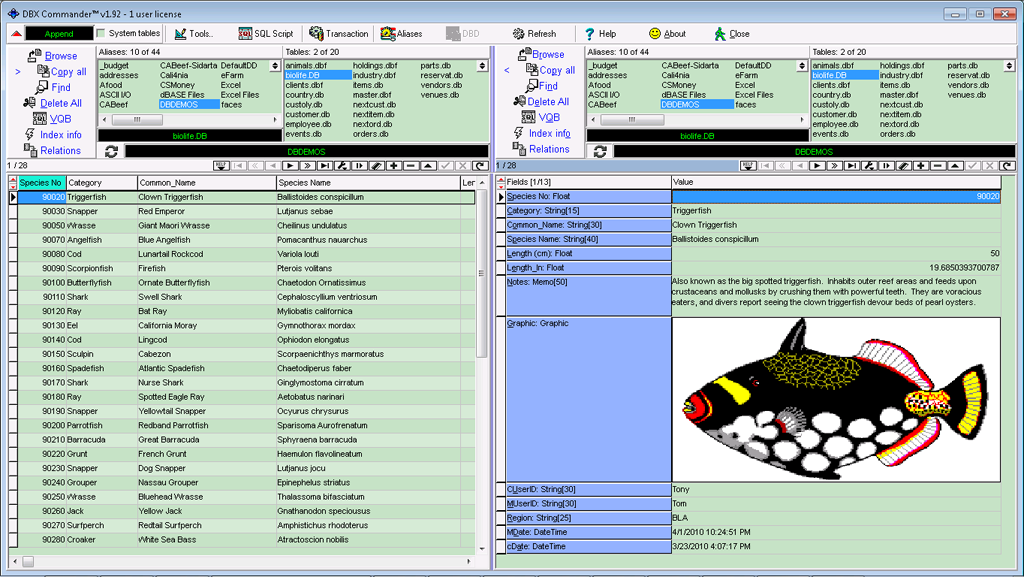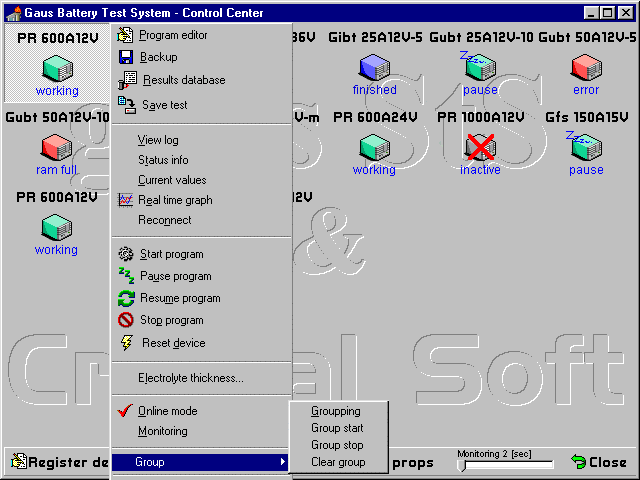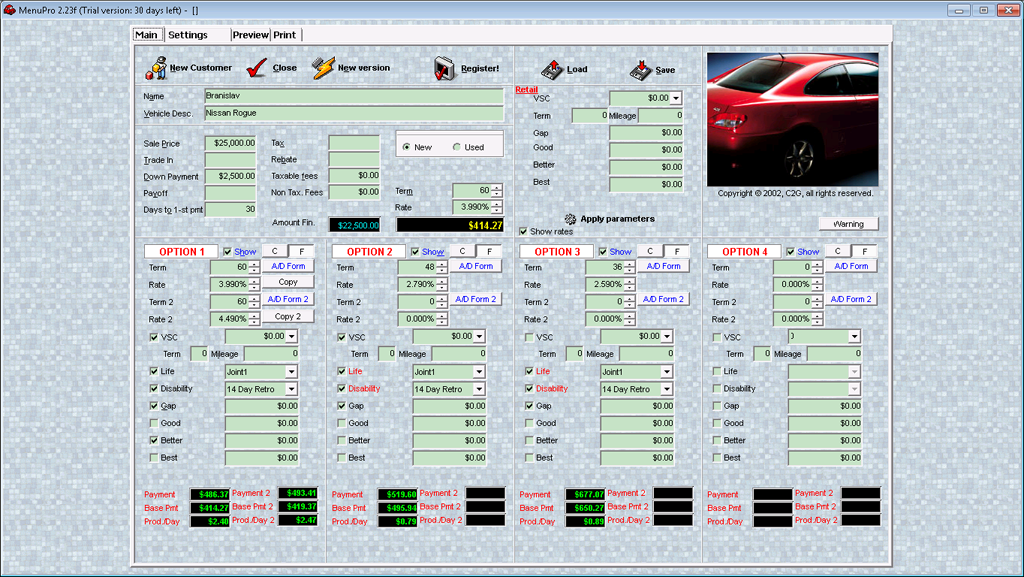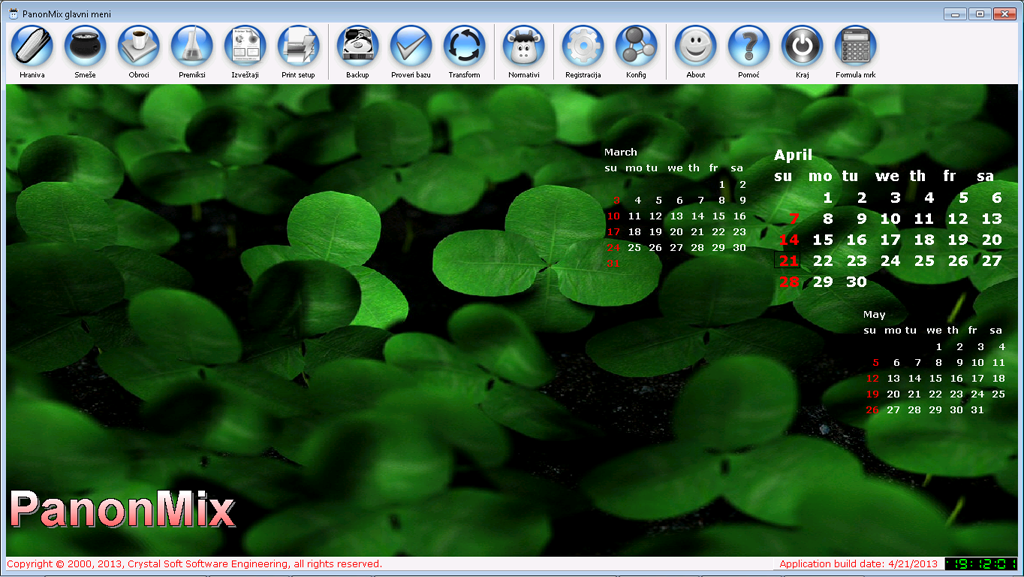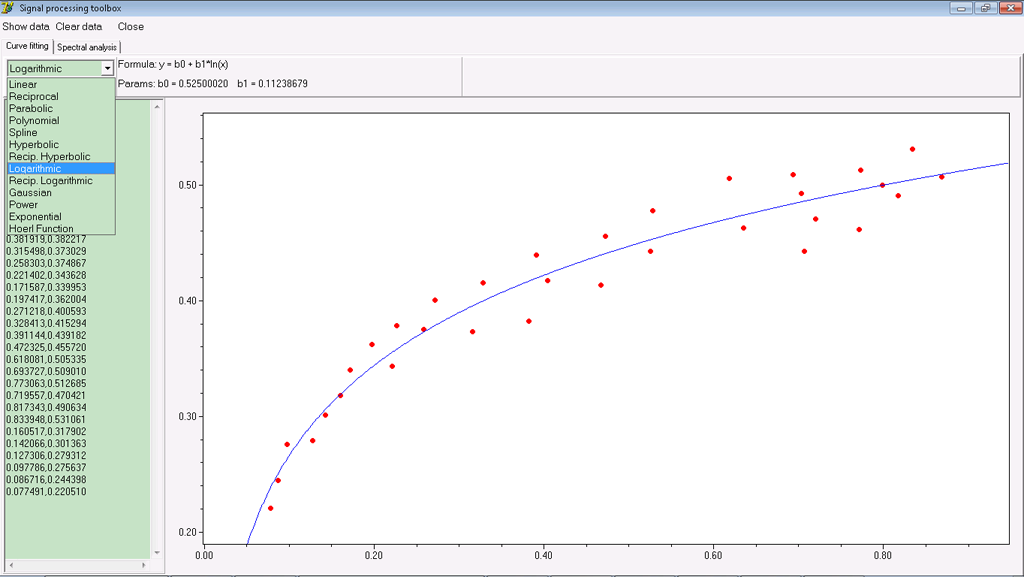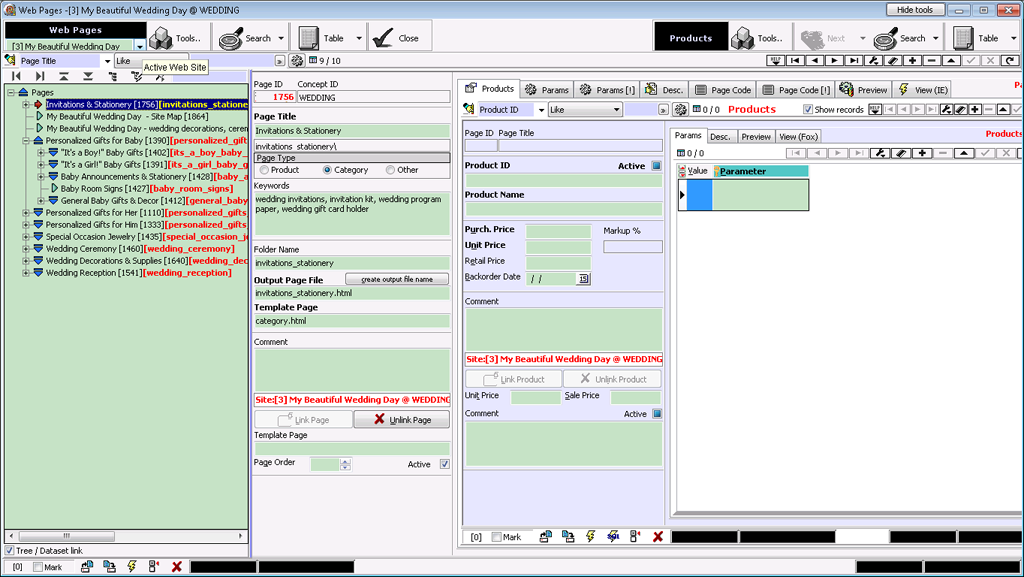Code Star Software Windows Applications
| Commodity Analyzer™ |
|
Click on the image for more
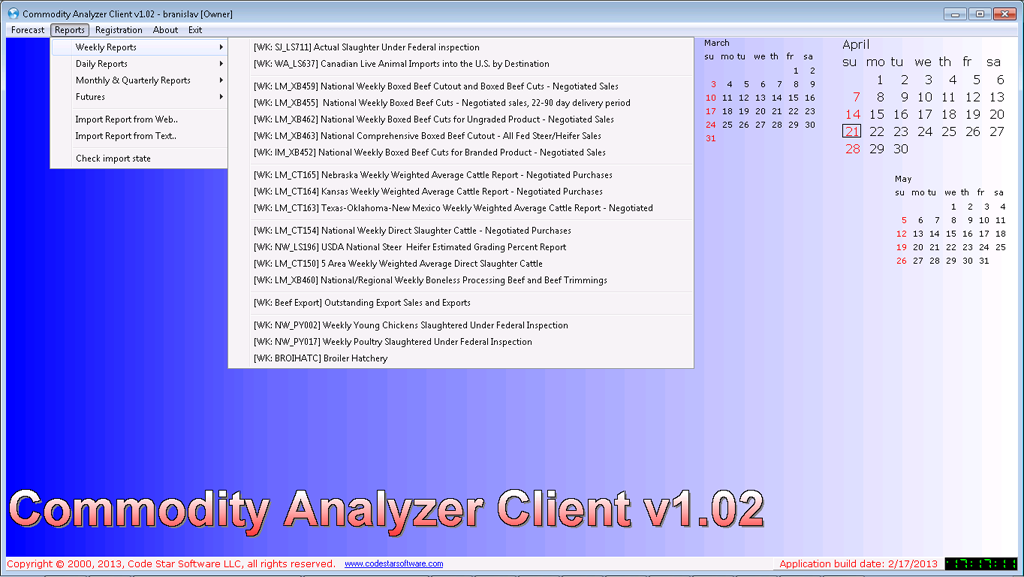 02
03
04
05
The Commodity AnalyzerTM is an application suite designed to monitor publicly available information sources, and automatically import new data as it becomes available.
More specifically, the Commodity Analyzer monitors and imports protein market pricing reports. The application consists of:
02
03
04
05
The Commodity AnalyzerTM is an application suite designed to monitor publicly available information sources, and automatically import new data as it becomes available.
More specifically, the Commodity Analyzer monitors and imports protein market pricing reports. The application consists of:
Commodity Analyzer Report Import Server, a stand alone application permanently running on a server machine, monitoring report sources and importing reports as soon as they become available.
Commodity Analyzer Data Server is an application server, providing the link between the database storing the report data, and the windows clients. The Data Server provides access to report data over the web, making it accessible from anywhere in the world.
Commodity Analyzer Client is a thin client application (requires no installation) that provides the user interface to the report data over the Internet.
The application provides common functionality such as data browsing, editing, charting, reporting, exporting to Excel, Word, and PDF. The application also contains a mathematical module that uses a
proprietary modeling algorithm for pricing forecast.
|
|
| DBX Commander™ |
|
Click on the image for more
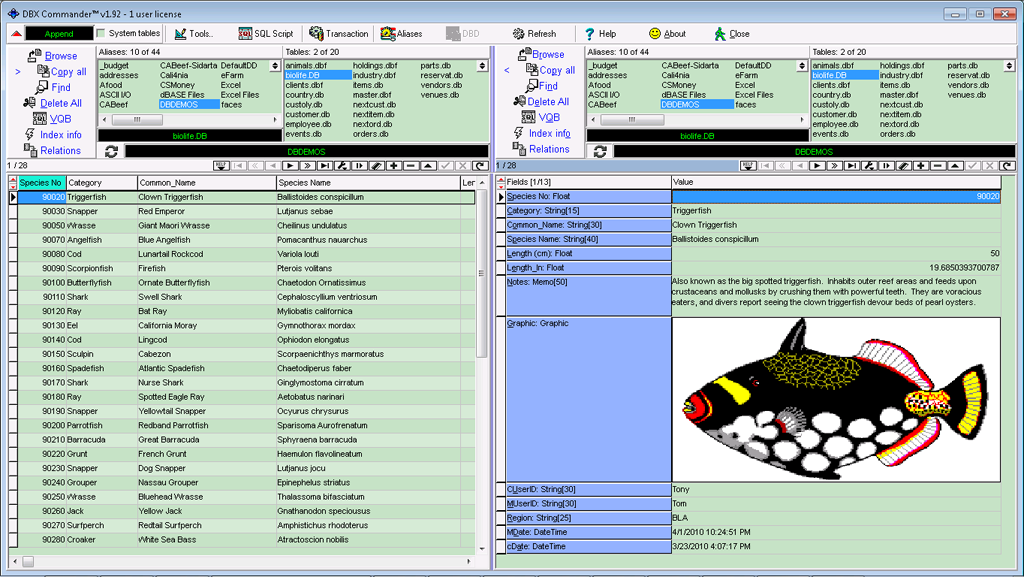 02
03
04
05
The DBX Commander is a comprehensive database management tool. The DBX Commander allows for database creation, maintenance, data management, execution of custom queries, ASCII import and export,
feature rich custom reporting, PDF/Word/Excel export, images and rich text BLOB fields.
02
03
04
05
The DBX Commander is a comprehensive database management tool. The DBX Commander allows for database creation, maintenance, data management, execution of custom queries, ASCII import and export,
feature rich custom reporting, PDF/Word/Excel export, images and rich text BLOB fields.
The DBX Commader natively supports SQL Server, Oracle, DB2, Informix,
Interbase / Firebird, Access, Paradox, dBase and through ODBC many more. Some of the main features of the DBX Commader are:
The Visual Query Builder a comprehensive visual tool that allows for visual creation of multi-table queries, including unions, excepts and intersections.
The query definitions can be saved for future reference and are a foundation for the reporting tool.
The Visual Query Builder Desktop allows for the execution of the user queries, export of user data, and creation and manipulation of the
automatically generated reports. The Desktop tool provides access to a cube feature, allowing for multidimensional analysis of the query data.
The SQL Script Editor tool is an interactive SQL Editor with code coloring and code completion. The tool provides for interactive execution of the SQL code,
and contains full execution history and options for saving/loading scripts.
|
|
| Gaus Battery Testing System™ |
|
Click on the image for more
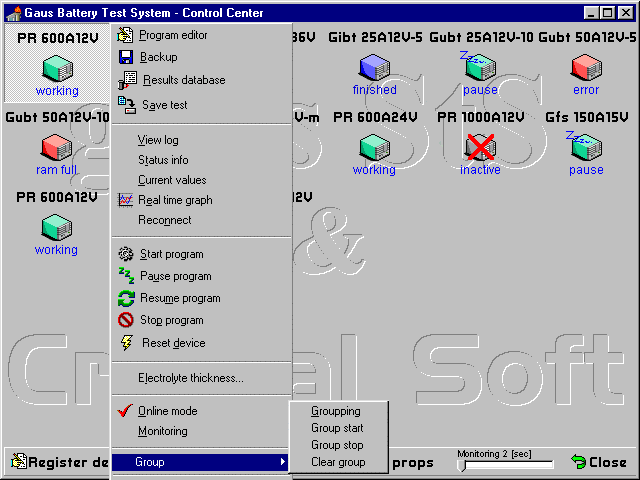 02
03
04
05
The Gaus Battery Testing System is a software/hardware platform, designed for controlled discharge of industrial batteries. The battery industry QC and performance testing includes
carefully planned high current controlled discharge. The Gaus Battery Testing System allows for centralized simultaneous testing of up to 32 batteries, with discharge currents of up to 1000A.
The main features of the system are:
02
03
04
05
The Gaus Battery Testing System is a software/hardware platform, designed for controlled discharge of industrial batteries. The battery industry QC and performance testing includes
carefully planned high current controlled discharge. The Gaus Battery Testing System allows for centralized simultaneous testing of up to 32 batteries, with discharge currents of up to 1000A.
The main features of the system are:
Custom Programming for each device and each test. The system comes with a specialized programming language supporting any protocol / testing regime. The testing programs are easily accessible through a centralized database.
Real Time Monitoring of voltage, current and battery temperature for any of the connected batteries.
The results database containing all test results for each attached testing device.
Support for cell measurement. The Gaus Battery Testing System allows for simulteneous measurement of Cd potential on each individual cell within a battery.
|
|
| Judging Pro™ |
|
Click on the image for more
 02
03
04
JudgingPro is an application, codeveloped with the Department of Animal Science, the Ohio State University, designed to manage 4H and FFA youth knowledge competitions. The application
is structured as a Client-Server suite, allowing for simultaneous use by multiple judges, thus greatly increasing the speed of data entry and data availability. The main features of the Judging Pro are:
02
03
04
JudgingPro is an application, codeveloped with the Department of Animal Science, the Ohio State University, designed to manage 4H and FFA youth knowledge competitions. The application
is structured as a Client-Server suite, allowing for simultaneous use by multiple judges, thus greatly increasing the speed of data entry and data availability. The main features of the Judging Pro are:
Fully customizable Contest Setup allowing standard contest elements such as Placing, Questions, Reasons, Grading, Keep/Cull, Stations, Team Problems, Linear Evaluations and Written tests.
Teams and Members form for quick definitions of participating teams and their members. The Teams and Members tool also includes a specialized dynamic results entry tool, for quick and accurate data entry while contests are in progress.
Fully customizable Report Center providing standard reports and tools for user customization of reports including data point selection, appearance,
data export and storage.
|
|
| Menu Pro™ |
|
Click on the image for more
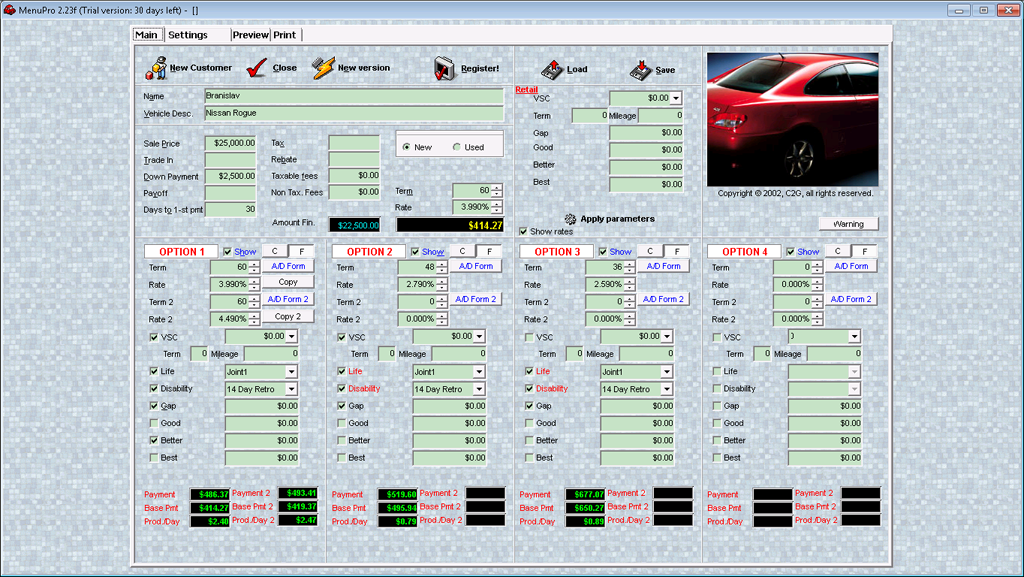 02
03
MenuPro is a specialized application designed for use in car dealerships. The application provides graphically appealing, easy to understand
list of options and their associate costs to the potential car buyer, aiding the decision process. The application is designed as a windows thin client, requiring no installation
and maintenance. The main features of the MenuPro are:
02
03
MenuPro is a specialized application designed for use in car dealerships. The application provides graphically appealing, easy to understand
list of options and their associate costs to the potential car buyer, aiding the decision process. The application is designed as a windows thin client, requiring no installation
and maintenance. The main features of the MenuPro are:
The Main Screen containing information about the base price, terms of financing and up to four options. The Main Form is highly dynamic,
allowing for easy development of what-if scenarios.
The Settings Form provides full customization of all aspects of the program. The settings feature is typically used only once, for the initial setup of the program.
The Preview Form shows the preview of the printout with all the selected options.
|
|
| PanonMix™ |
|
Click on the image for more
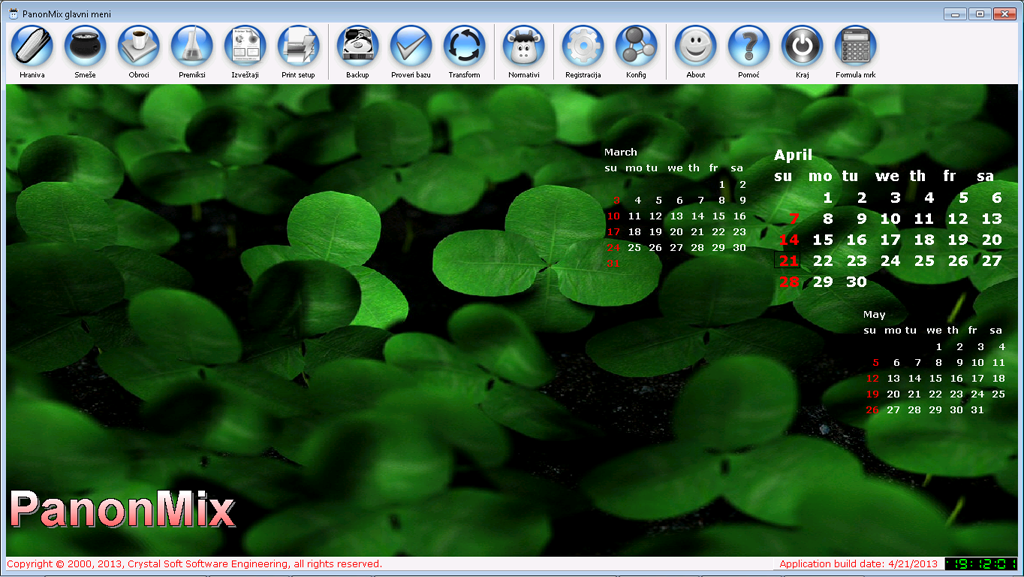 02
03
04
PanonMix a comprehensive application for definition and optimization of mixtures, diets and premixes, used in animal nutrition. The application
was developed for the University of Novi Sad, Serbia, and it is in its third incarnation. The aplication utilizes the Simplex algorithm and post optimal analysis.
The main features of PanonMix are:
02
03
04
PanonMix a comprehensive application for definition and optimization of mixtures, diets and premixes, used in animal nutrition. The application
was developed for the University of Novi Sad, Serbia, and it is in its third incarnation. The aplication utilizes the Simplex algorithm and post optimal analysis.
The main features of PanonMix are:
The extensive database of feedstuffs containing full chemical composition for each of more than six hundred individual feeds.
PanonMix contains separate lists of diets (including a detailed list of parameters for ruminants), mixtures, and premixes. The Optimization Definition Form
allows for easy definition and management of diets / mixtures / premixes, including specification of minima and maxima for each feed separately, as well as specification of the chemical composition constraints.
The Optimization Results form contains detailed information about the resulting diet / mixture / premix, the chemical composition,
and the pricing contributions for each feed separately. The on-screen reports are ready for print / export to Excel or PDF.
|
|
| Sesame™ |
|
Click on the image for more
 02
03
04
05
06
Sesame is a stand-alone windows application that estimates unit costs of nutrients. These costs are extracted from market prices of all feedstuffs
traded in a given market. Sesame estimates break-even prices of feedstuffs by optimizing maximum likelihood equation using matrix calculations.
Because the prices are statistically derived, they are reported with a confidence interval. Thus, feedstuffs belong to one of three categories: under-priced, neutrally-priced,
and over-priced.
02
03
04
05
06
Sesame is a stand-alone windows application that estimates unit costs of nutrients. These costs are extracted from market prices of all feedstuffs
traded in a given market. Sesame estimates break-even prices of feedstuffs by optimizing maximum likelihood equation using matrix calculations.
Because the prices are statistically derived, they are reported with a confidence interval. Thus, feedstuffs belong to one of three categories: under-priced, neutrally-priced,
and over-priced.
Sesame is based on thin client framework and does not require any installation or configuration. Structurally, it is very similar to PanonMix, containing
the list of feeds with a detailed chemical composition, the list of optimization problems and the comprehensive set of reports containing all relevant statistical
output (ANOVA table, Correlation Matrix and inference of coeficients).
Sesame brings several new features including tree navigation for feeds & problems, and the Price Lists Form that provides tools
for defining and managing unlimited number of price lists. The existence of the price lists allows users to simply update prices for a given market
then re-run all problems to quickly identify buying opportunities.
|
|
| Signal Processing Application™ |
|
Click on the image for more
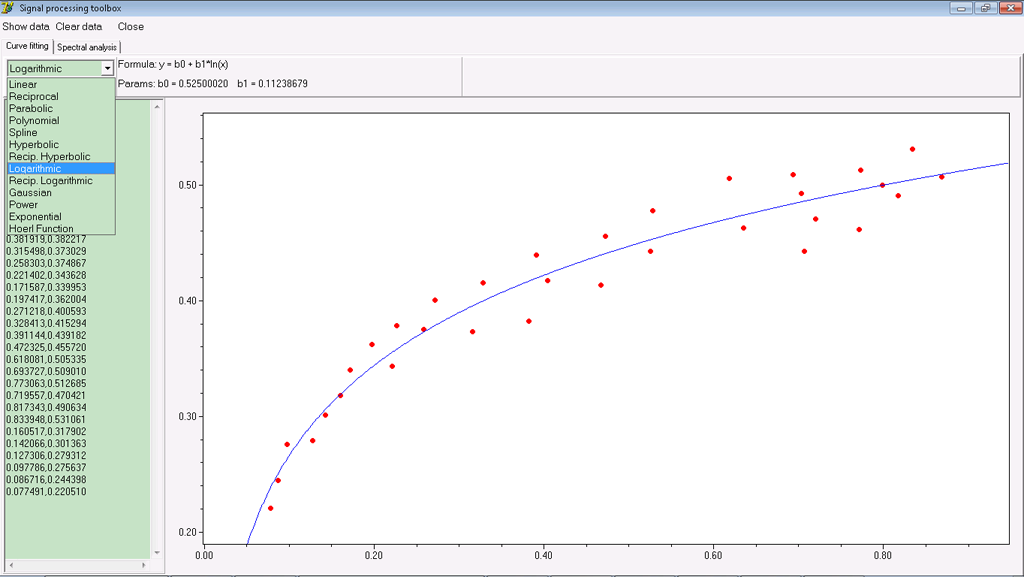 02
The Signal Processing Application is a set of two simple mathematical tools suitable for signal processing.
02
The Signal Processing Application is a set of two simple mathematical tools suitable for signal processing.
The first tool is a quick curve fitting tool using several different methods including
polynomial, hyperbolic, logarithmic, exponential, Gaussian, Spline and others. The curve fitting tool provides goodness-of-fit and parameter estimates.
The second tool is the Fast Fourrier Transform (FFT) providing options for FTT, inverse FTT and frequency and amplitude filtering. The
coefficients of the resulting filtered function are provided, in a copy enabled format.
|
|
| vMall™ |
|
Click on the image for more
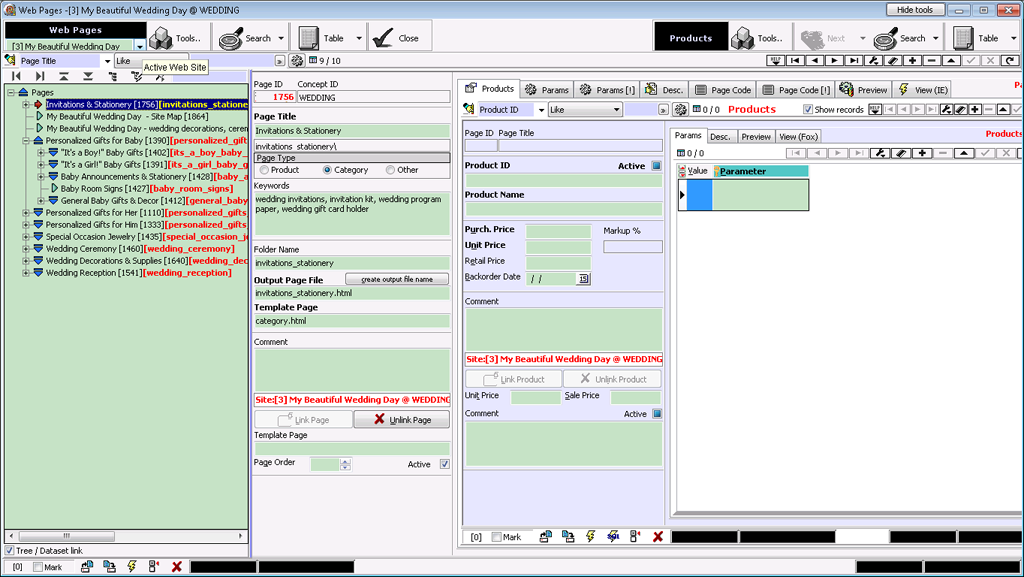 02
03
04
05
The vMall application is an eCommerce solution builder suite. The application allows for rapid development and deployment of
new eCommerce sites, utilizing the template based development. The main premise is to separate the informational content of a typical
eCommerce site (product info, pricing, product images, options etc.) from the web site appearance.
02
03
04
05
The vMall application is an eCommerce solution builder suite. The application allows for rapid development and deployment of
new eCommerce sites, utilizing the template based development. The main premise is to separate the informational content of a typical
eCommerce site (product info, pricing, product images, options etc.) from the web site appearance.
The suite supports multiple web sites that share common set of products. The product definitions and sites' structure are stored in a
relational database, while the appearance of each individual site is governed by a set of specially scripted HTML templates. The HTML templates
contain embedded Pascal Script providing the database connectivity.
The Main Features of the vMall application are:
The Web Site Designer is a set of tools to allow for a creation and structural definition of a web site. The structural definition
includes the grouping of the products and pricing specification. Web sites containing the same products can be assigned different pricing and delivery options.
By utilizing existing templates, the Web Site Designer form allows users with no web site programming experience to build sophisticated and complex web sites.
The Code Editor provides full set of tools for creation of new templates. The templates are a mixture of a HTML / CSS governing the
appearance, and PascalScript providing database connectivity. Typical web site contains only three templates (index, product and category), allowing
for rapid development of new eCommerce solutions.
|
|